Apple’s iOS 16 is coming to compatible iPhones this Fall with a customizable lock screen and the ability to edit Messages — and it’s finally time to discuss it.
I’ve been using the developer beta of iOS 16 — along with iPadOS 16, watchOS 9 and macOS Ventura — since early June after Apple announced its next generation of software at WWDC 2022. And iOS 16’s headlining feature really lets you make everything about your iPhone personalized, now from the moment you wake the device.
And if you’re interested in trying out the latest version of iOS early, Apple (AAPL) – Get Apple Inc. Report is now rolling out a Public Beta of iOS 16. It is a beta though — and trust me — which means bugs, slowdowns, and potentially applications not functioning are par for the course. This version of iOS 16 is not final software and I’d recommend installing it on a secondary device and only install it after you’ve completed a backup.
Now it’s time to talk through what the new features of iOS 16 are like and what it’s like to use them each day in and day out. This is just a preview for now and our full review will drop alongside iOS 16’s official release this Fall.
The Arena Media Brands, LLC and respective content providers to this website may receive compensation for some links to products and services on this website.
The Lock Screen, How you Like it
In 2020, Apple finally let users truly customize their iPhone with Widgets in iOS 14 … but it wasn’t front and center, you had to unlock it. And for the most part the Lock Screen has stayed pretty stagnant, until now. iOS 16 delivers the single biggest change by letting you customize that screen and personalize it to your liking.
I’m talking about adjusting the font type, the color, and even adding in Widgets. Meaning that instead of just having the date and time at the top and a laundry list of notifications underneath, you can now have the date and weather above the time, with a full calendar widget, battery percentage for your Apple Watch, and your activity rings. How neat?
And Widgets won’t just be limited to Apple-made applications either — there will be an API/SDK released that developers can take advantage of to create lock screen widgets. Think of having one for delivery tracker Parcel or even Spotify right on your lock screen. The options are pretty limitless.
Now, it’s not a free-for-all with widgets, you can customize the one above the clock and have a tray below the clock where you can slot some in. I’ve found myself using Calendar, Activity Rings, and Battery Percentage the most. But you’re not just limited to one Lock Screen, you can create as many of them as you’d like and even match them with Focus Modes.
So when you move into work mode, maybe it switches the wallpaper and slots in other widgets. But when you hit a Workout Focus Mode, you can switch it to a bunch of fire emojis and just the Activity Ring widget. All of this to help you get into the zone.
And Wallpaper is the second half of the new lock screen. You can set it to rotate between a selection of photos, create a fun layout for your favorite images, or pick from a collection of Apple-designed wallpapers. And for fans of the original iPhone keynote, the Nemo-esque fish wallpaper is finally here — 15 years down the line. I guess it proves, you shouldn’t give up hope.
By far my favorite wallpaper is the ones that live dynamically within the elements of the lock screen. Take for instance this “Portrait Mode” photo of my family pup Georgia — she’s a poodle — and since iOS can pick up on some depth and how the photo is laid out, her head can sit slightly above the clock. It’s a fun little feature. And this should work with any photos that iOS can tell there is some separation of foreground and background on.
Scroll to Continue
You can Edit or Undo Messages
I don’t know about you, but my Twitter feed exploded when Apple announced that you’ll be able to edit iMessages or even undo them. And the good news is that it’s implementation is pretty great and it’s across platforms. This feature-set comes to iOS 16 as well as iPadOS 16, watchOS 9, and macOS Ventura.
So let’s say you send “How ate you doing?” to your friend Ellen, but you don’t realize the misspelling until it sends. You can long press and select “edit” to quickly change “ate” to “are” and it will update in-line — it will note that the message has been edited as well. Similarly, if you’re just embarrassed for sending it, you could tap “undo” to remove it. It will note that a message has been removed in-line. You also get 15 Minutes and 15 Minutes only to edit or undo a sent message.
Equally as helpful is the ability to mark messages as unread … which will hopefully help me from leaving my friends unread.
Medications Is a Game-Changer
Whether you take medicine daily or know someone who does, this update to Health app is both a long-time coming and one that will be seriously helpful for countless users. You can now manage Medications within the Health app by adding them manually or scanning the pill bottle. You can scan your medications in, pick the image of the pill that matches it the best, and note when you’re supposed to take it. You’ll get a reminder at that time everyday — of the occurrence you set — and you’ll be asked to log the pills as taken. It’s awesome and will have a big impact on users.
Apple is also using data from Elsevier (a third-party publisher on health and science) to help you better understand medicine and see if any that you’re prescribed or take, might interfere with one another. Or if a pill can be affected by alcohol. Pretty neat.
Dictation Is Smarter
Dictation is one of those features that many take for granted and it’s getting two nice updates that are front and center with iOS 16. It will now automatically add punctuation based on the context of what you’re saying, and in my experience thus far it’s pretty spot on. Plus you can also speak to get emojis — for instance “lighting bolt emoji,” “fire emoji,” or “upside down smile emoji” adds it in. The ability to not worry about punctuation makes it a lot more of a natural experience when using voice to text.
You can also be typing on the keyboard and have dictation ready, this way when you need to go hands-free it’s ready and able. This seems like the perfect pairing. And as with dictation previously, it’s all processed on device.
Activity Rings Arrive on iPhone
If you don’t have an Apple Watch, but have some envy for your friends or family who compete to close their rings, iOS 16 is going to remove some of this jealousy. You’ll now be able to use the Fitness app and close your rings — meaning that the iPhone will show your Move, Exercise, and Stand rings along with allowing you to compete in challenges with friends.
It’s not the full Apple Watch experience, but it will give you a taste. And it’s also a good time to mention that both the Apple Watch SE and Apple Watch Series 7 are seeing discounts. They’ll both get updated to watchOS 9 this Fall, which you can see our preview of here.
- Apple Watch Series 7 41mm GPS in Green ($284, originally $399; amazon.com)
- Apple Watch Series 45mm GPS in Green ($314, originally $429; amazon.com)
- Apple Watch Series 7 41mm GPS + Cellular in Green ($429, originally $499; amazon.com)
- Apple Watch Series 7 45mm GPS + Cellular in Green ($459, originally $529; amazon.com)
Controlling your Home Is Easier and More Convenient
Apple, like Amazon and Google, are all preparing for the rollout of Matter at some point in early 2023. The ability that smart home devices will have a universal standard, meaning that your Ring cameras should work with HomeKit along with countless other devices. And in prepping for that, Apple has also redesigned the Home app.
And like so many other Apple-apps, it’s a timeline within the Home view. Take my apartment, as I scroll down the page I can see the different rooms and control the devices within them. You have the ability to reorder this and even customize which device comes first. I am a little bummed though that you can no longer press and hold on the light icon to quickly adjust the brightness or change the hue. Instead it’s a long press and then tapping “accessory settings”. It will be interesting to see how Apple continues to evolve this in the future and even during the remainder of the beta period.
There’s More to Unpack
This is not even close to everything coming with iOS 16, but rather a preview of some of the best features and what has stuck out in my testing so far. By far, the ability to personalize and customize the Lock Screen really brings new enjoyment and life into the iPhone, especially on models with larger screens. Seeing the depth effect on a photo of a dog or a family shot is really nice and I especially love how the iPhone can cycle through moments within galleries.
Additionally, iOS 16 feels a lot swifter and more intelligent throughout with various aspects of the OS more integrated. It also brings a number of other features including the ability to get directions for multi-stop trips in Maps, tracking orders within Wallet, Live Captions throughout the entire OS, new customization options for Memoji, and the ability to smartly pull a subject out of a photo and copy it elsewhere. All super fun and this is still just the tip of the iceberg.
iOS 16 is shaping up to be an update that brings and delivers more value to your iPhone by leveling up the intelligence of the OS, bringing more convenience features and letting you personalize the lock screen.
What Devices Will Get iOS 16?
Essentially if you have an iPhone 8 or newer, you’ll get the free software upgrade this Fall to iOS 16. Here’s a full list as well:
Additionally, if you’re interested in the Public Beta all of these devices will be eligible. Starting today you can enroll in that beta here with your Apple ID and follow the steps to install a “Profile” on your iPhone, and get the iOS 16 Public Beta 1 to install.
Again, the Public Beta is a Beta which means it is not final software. Before installing it be sure to back up your data and we recommend installing it as a secondary device. You can expect there to be some bugs, hiccups, slowdowns and potentially some applications may not work.
Prices are accurate and items in stock at time of publishing.




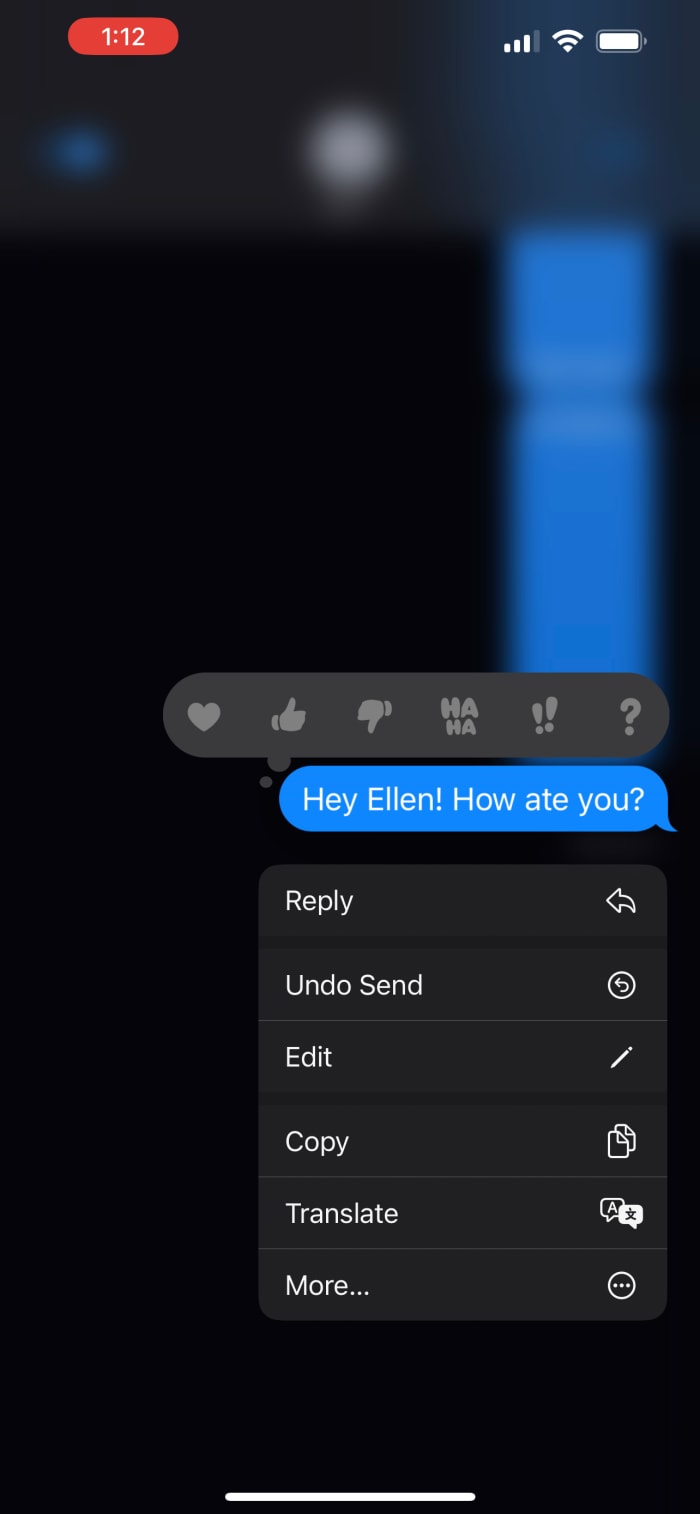
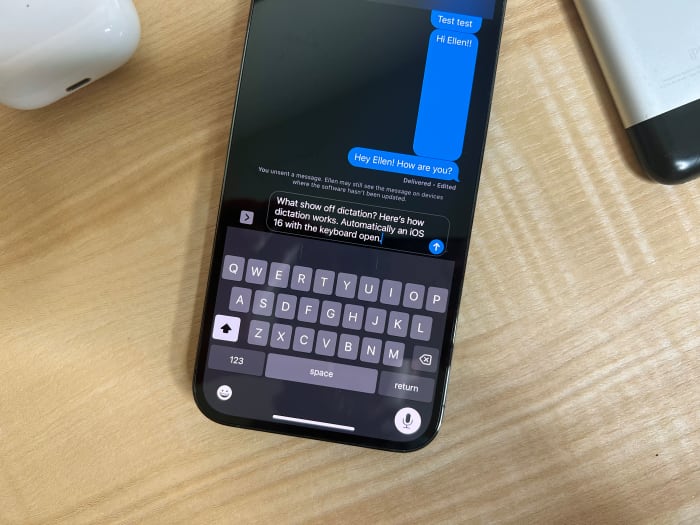






More Stories
Powering Business Resilience: How Expert Technical Support Transforms Modern Enterprises
The Challenges of Modern Data Ecosystems Most Startups Don’t Envisage
Level Up Instantly: The Fastest Way to Buy Free Fire Diamonds in 2025